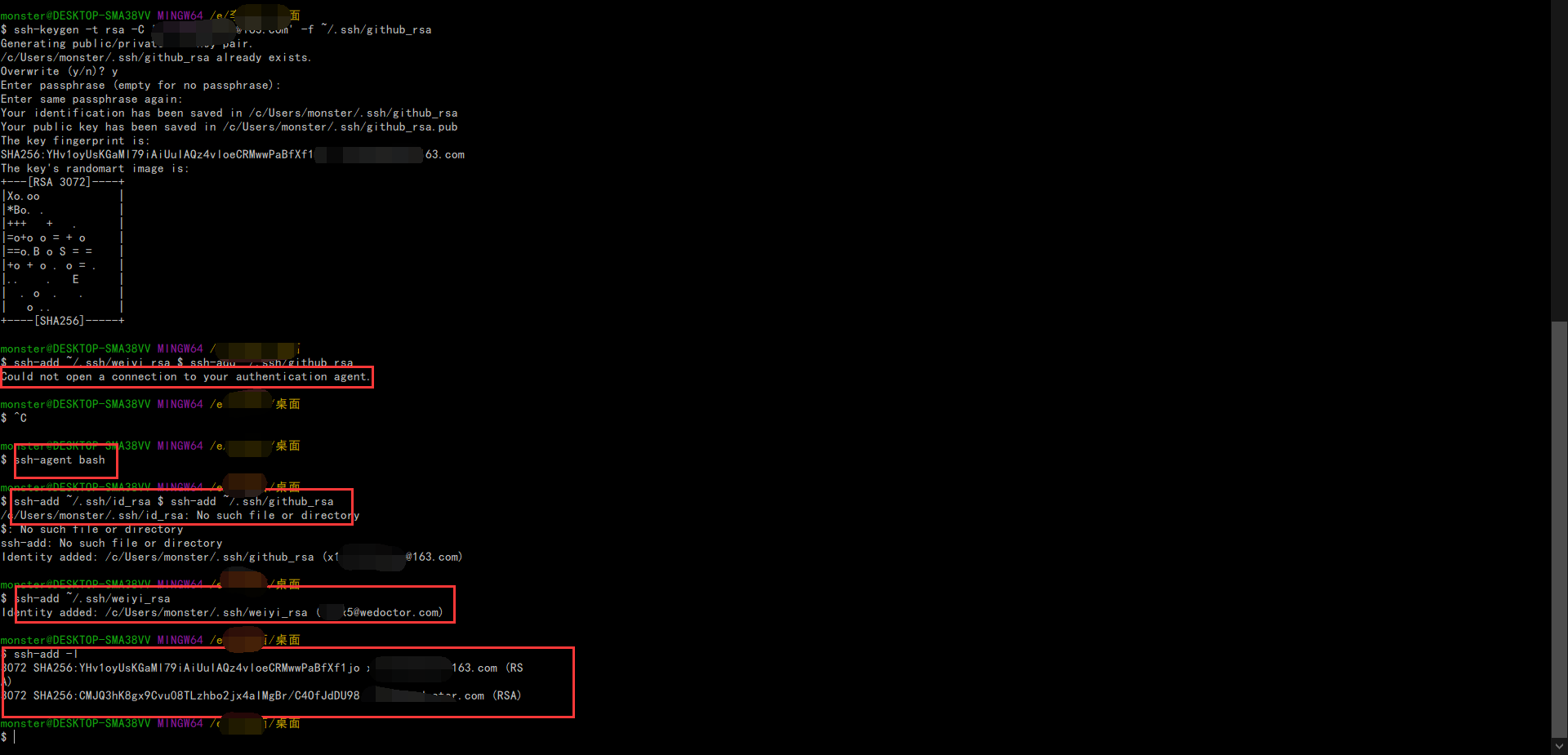配置多个git-ssh
1. 生成一个公司用的SSH-Key
ssh-keygen -t rsa -C 'email@example.com' -f ~/.ssh/weiyi_rsa
ssh-keygen -t rsa -C 'email@gmail.com' -f ~/.ssh/github_rsa
2. 配置SSH
把.pub后缀的文件内容复制,配置到远端
3. 添加私钥
$ ssh-add ~/.ssh/weiyi_rsa
$ ssh-add ~/.ssh/github_rsa
Identity added: /c/Users/monster/.ssh/weiyi_rsa (xxxx@xxxx.com)
或者执行多次,依次添加私钥:ssh-add ~/.ssh/weiyi_rsa。
出现诸如 Identity added: 的提示说明成功
假如遇到报错,
Could not open a connection to your authentication agent.可以执行ssh-agent bash,然后重新执行指令
4. 修改配置文件
.ssh目录(就是私钥所在的文件夹)创建 config 文件,把对应的路径还有其他相关的改一下:
# github
Host github.com
Port 22
HostName github.com
PreferredAuthentications publickey
IdentityFile C:/Users/monster/.ssh/github_rsa
User justwe7
# example
Host git.example-inc.com
HostName git.example-inc.com
PreferredAuthentications publickey
IdentityFile C:/Users/monster/.ssh/weiyi_rsa
User email
QA
0644警告 WARNING: UNPROTECTED PRIVATE KEY FILE!
@@@@@@@@@@@@@@@@@@@@@@@@@@@@@@@@@@@@@@@@@@@@@@@@@@@@@@@@@@@
@ WARNING: UNPROTECTED PRIVATE KEY FILE! @
@@@@@@@@@@@@@@@@@@@@@@@@@@@@@@@@@@@@@@@@@@@@@@@@@@@@@@@@@@@
Permissions 0644 for '/Users/xx/.ssh/work_rsa.pub' are too open.
修改权限: chmod 600 /Users/xx/.ssh/work_rsa.pub
拉取远端代码报错 warning: Pulling without
warning: Pulling without specifying how to reconcile divergent branches is
discouraged. You can squelch this message by running one of the following
commands sometime before your next pull:
git config pull.rebase false # merge (the default strategy)
git config pull.rebase true # rebase
git config pull.ff only # fast-forward only
You can replace "git config" with "git config --global" to set a default
preference for all repositories. You can also pass --rebase, --no-rebase,
or --ff-only on the command line to override the configured default per
invocation
原因: 在默认模式下,git pull是git fetch的简写,后面跟着git merge fetch HEAD。 https://stackoverflow.com/questions/62653114/how-can-i-deal-with-this-git-warning-pulling-without-specifying-how-to-reconci 一劳永逸的解法
git config --global pull.ff only单次拉取时添加参数
git pull --ff-only