curl操作速查
cURL(Command Line URL viewer)是一种命令行工具,开发人员使用它来向服务器传输数据和从服务器传输数据。 在最基本的情况下,cURL 允许您通过指定位置(以 URL 的形式)和要发送的数据来与服务器通信。 cURL 支持多种不同的协议,包括 HTTP 和 HTTPS,并且几乎可以在所有平台上运行。 这使得 cURL 非常适合测试从本地服务器到大多数边缘设备的几乎任何设备(只要它具有命令行和网络连接)的通信。
和浏览器发起的网络请求本质上没有区别,测试发现默认发起的请求中 request header 的
user-agent值为curl/开头的字段
可以用来调试web程序,或者写在 shell 中定时发送请求执行任务
功能介绍
查看网页源码
curl 'https://lihx.top'
下载网页(-o)
携带 -o 参数可以将网站下载至命令行执行目录: curl -o [filename] url
curl -o a.html 'https://justwe7.github.io/%E5%BC%B9%E6%80%A7%E7%9B%92%E6%A8%A1%E5%9E%8B/%E5%9C%A3%E6%9D%AF.html'
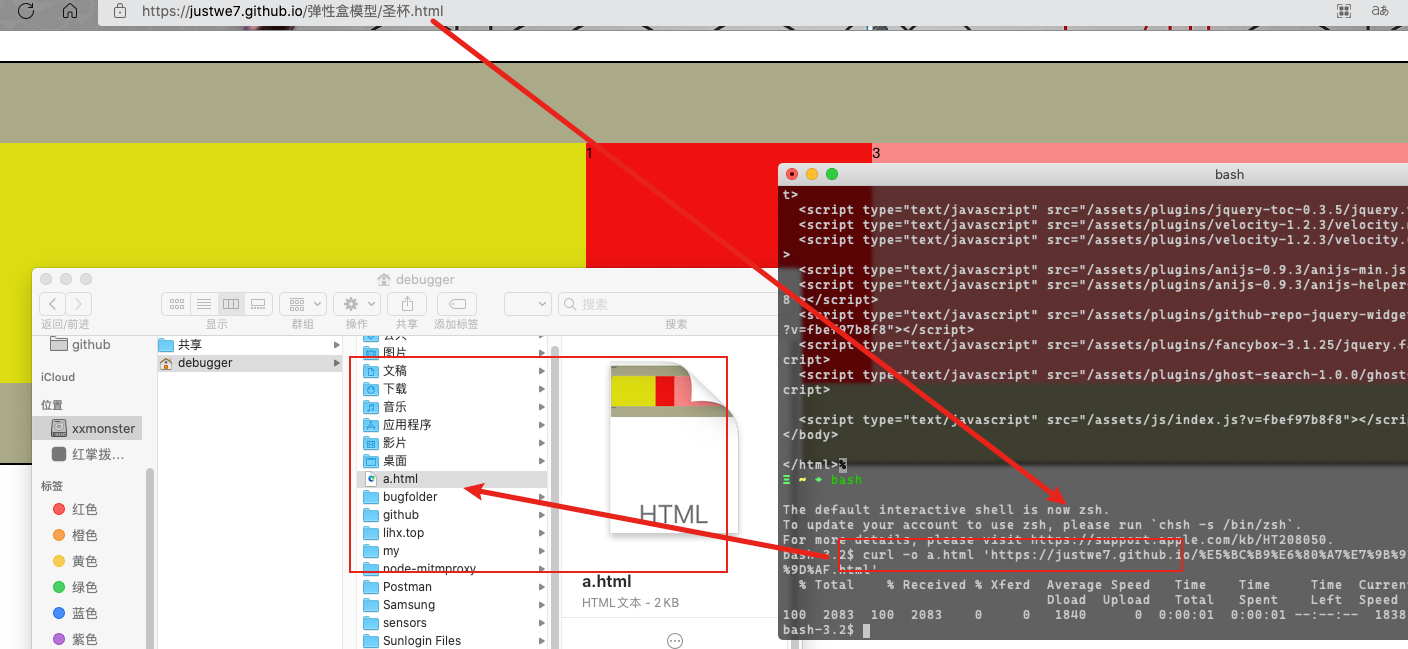
自动跳转(-L)
使用-L参数,curl就会跳转到新的网址: curl -L url
显示response头(-i)
-i参数可以显示http response的头信息,连同网页代码一起
$ curl -i www.xxx.com
HTTP/1.1 301 Moved Permanently
Server: NWS_TCloud_S2
Connection: keep-alive
Date: Sun, 26 Sep 2021 09:08:08 GMT
Content-Length: 22
Location: https://www.xxx.com/
X-Via: DIANXIN-GUANGDONG_163(301:hit)
-I参数则是只显示http response的头信息
显示通信过程(-v)
-v参数可以显示一次http通信的整个过程,包括端口连接和http request头信息
$ curl -v www.xxx.com
* Trying 103.18.2xx.105...
* TCP_NODELAY set
* Connected to www.xxx.com (103.18.2xx.105) port 80 (#0)
> GET / HTTP/1.1
> Host: www.xxx.com
> User-Agent: curl/7.64.1
> Accept: */*
>
< HTTP/1.1 301 Moved Permanently
< Server: NWS_TCloud_S2
< Connection: keep-alive
< Date: Sun, 26 Sep 2021 09:09:40 GMT
< Content-Length: 22
< Location: https://www.xxx.com/
< X-Via: DIANXIN-BEIJING_17(301:hit)
<
* Connection #0 to host www.xxx.com left intact
The actual URL is '/'.* Closing connection 0
查看更详细的通信过程(--trace):
curl --trace output.txt baidu.com
或者
curl --trace-ascii output.txt baidu.com
会生成output.txt文件
请求类型(-X)
curl 默认的请求类型是GET,可以通过-X参数修改: curl -X POST baidu.com
携带cookie(--cookie)
使用--cookie参数,可以让curl发送cookie: curl --cookie "key=value" www.example.com
-c cookie-file可以保存服务器返回的cookie到文件,-b cookie-file可以使用这个文件作为cookie信息,进行后续的请求:$ curl -c cookies http://example.com #保存
$ curl -b cookies http://example.com #携带并发送
增加请求头(--header或-H)
在http request之中,自行增加一个头信息,使用--header参数:
curl --header "Content-Type:application/json" http://example.com
模拟UA
模拟移动端ua发起请求: curl --user-agent "[User Agent]" [URL]
模拟ip6p:
curl --user-agent "Mozilla/5.0 (iPhone; CPU iPhone OS 13_2_3 like Mac OS X) AppleWebKit/605.1.15 (KHTML, like Gecko) Version/13.0.3 Mobile/15E148 Safari/604.1 Edg/93.0.4577.82" www.qq.com
referer
指定发起请求的来源:
curl --referer http://ref.com https://baidu.com
提交表单
GET请求
get请求参数是携带在query中的: curl qq.com?k1=v1&k2&v2
curl https://api.weixin.qq.com/wxa/getwxacodeunlimit?access_token=48_CQ9_CFapWcXVOycjcRNS9H0xzifG9EaSjG938Hl8eZrhNp8BmKwgqvtAUQh8zjrsIngFV7KM5Fyi76CkBpzTUkmoT8SWdYuyqO0-8G9hjUBfmimh5aOnSlFvqVpP6FQBiL0mBNGu0qdpvcfnLXJiAJAPBN
POST请求
curl -X POST --data "data=xxx" example.com/v1/api
编码后发送
如果你的数据没有经过表单编码,还可以让curl为你编码,参数是--data-urlencode:
curl -X POST--data-urlencode "date=April 1" example.com/v1/api
发送JSON数据
curl -H "Accept: application/json" -H "Content-type: application/json" -X POST -d '{"phone": "15544443333"}' xx.com/v1/api
文件上传
假定文件上传的表单是下面这样:
<form method="POST" enctype='multipart/form-data' action="upload.cgi">
<input type=file name=upload>
<input type=submit name=press value="OK">
</form>
可以用curl这样上传文件: curl --form upload=@localfilename --form press=OK [URL]
http认证
有些网域需要HTTP认证,这时curl需要用到--user参数: curl --user name:password example.com
参数介绍
-A(指定ua)
指定user-agent。curl 的默认用户代理字符串是curl/[version]
- 将ua指定为iPhone6p:
curl -A "Mozilla/5.0 (iPhone; CPU iPhone OS 13_2_3 like Mac OS X) AppleWebKit/605.1.15 (KHTML, like Gecko) Version/13.0.3 Mobile/15E148 Safari/604.1 Edg/93.0.4577.82" www.qq.com - 或者通过
-H指定User-Agent请求头curl -H 'User-Agent: win10' https://google.com
-b(携带cookie)
用来向服务器发送 Cookie:
curl -b 'foo=bar' https://google.com
上面命令会生成一个标头Cookie: foo=bar,向服务器发送一个名为foo、值为bar的 Cookie。
发送多个 Cookie:
curl -b 'foo1=bar;foo2=bar2' https://google.com
读取本地文件cookies.txt,里面是服务器设置的 Cookie(参见-c参数),将其发送到服务器:
curl -b cookies.txt https://www.google.com
-c(保存cookie)
将服务器设置的 Cookie 写入一个文件:
curl -c cookies.txt https://www.google.com
上面命令将服务器的 HTTP 响应所设置 Cookie 写入文本文件cookies.txt。
-d(请求体)
-d参数用于发送 POST 请求体
使用-d参数以后,HTTP 请求会自动加上标头Content-Type : application/x-www-form-urlencoded。并且会自动将请求转为 POST 方法,因此可以省略-X POST。
$ curl -d'login=emma&password=123'-X POST https://google.com/login
# 或者
$ curl -d 'login=emma' -d 'password=123' -X POST https://google.com/login
-d 参数可以读取本地文本文件的数据,向服务器发送:
curl -d '@data.txt' https://google.com/login
上面命令读取data.txt文件的内容,作为数据体向服务器发送。
--data-urlencode(添加请求体)
--data-urlencode参数等同于-d,发送 POST 请求的数据体,区别在于会自动将发送的数据进行 URL 编码。
发送的数据hello world之间有一个空格,需要进行 URL 编码:
curl --data-urlencode 'comment=hello world' https://google.com/login
-e(指定referer)
-e参数用来设置 HTTP 的标头Referer,表示请求的来源。
将Referer标头设为https://google.com?q=example:
curl -e 'https://google.com?q=example' https://www.example.com
-H 参数可以通过直接添加请求头Referer,达到同样效果:
curl -H 'Referer: https://google.com?q=example' https://www.example.com
-F(上传二进制文件)
-F参数用来向服务器上传二进制文件
会给 HTTP 请求加上标头Content-Type: multipart/form-data,然后将文件photo.png作为file字段上传:
curl -F 'file=@photo.png' https://google.com/profile
指定 MIME 类型:
curl -F 'file=@photo.png;type=image/png' https://google.com/profile
上面命令指定 MIME 类型为 image/png,否则 curl 会把 MIME 类型设 为application/octet-stream
指定文件名:
curl -F 'file=@photo.png;filename=me.png' https://google.com/profile
上面命令中,原始文件名为photo.png,但是服务器接收到的文件名为me.png
-G(设置query)
-G参数用来构造 URL 的查询字符串
发起 GET 请求,实际请求的 URL 为`https://google.com/search?q=kitties&count=20`。如果省略--G,会发出一个 POST 请求:
$ curl -G -d 'q=kitties' -d 'count=20' https://google.com/search
如果数据需要 URL 编码,可以结合--data--urlencode参数:
$ curl -G --data-urlencode 'comment=hello world' https://www.example.com
-H(添加请求头)
-H参数添加 HTTP 请求的标头
添加 HTTP 标头Accept-Language: en-US:
$ curl -H 'Accept-Language: en-US' https://google.com
添加两个 HTTP 标头:
$ curl -H 'Accept-Language: en-US' -H 'Secret-Message: xyzzy' https://google.com
添加 HTTP 请求的标头是Content-Type: application/json,然后用 `-d` 参数发送 JSON 数据:
$ curl -d '{"login": "emma", "pass": "123"}' -H 'Content-Type: application/json' https://google.com/login
-i(输出响应头)
-i参数打印出服务器响应头
收到服务器响应后,先输出服务器响应的标头,然后空一行,再输出网页的源码。
$ curl -i https://www.example.com
-I(输出响应头)
-I参数向服务器发出 HEAD 请求,然会将服务器返回的 HTTP 标头打印出来
输出服务器对 HEAD 请求的响应:
$ curl -I https://www.example.com
--head参数等同于-I:
curl --head https://www.example.com
-k(跳过https检测)
-k参数指定跳过 SSL 检测,不会检查服务器的 SSL 证书是否正确:curl -k https://www.example.com
-L(允许重定向)
-L参数会让 HTTP 请求跟随服务器的重定向。curl 默认不跟随重定向:curl -L -d 'tweet=hi' https://api.twitter.com/tweet
--limit-rate(限速)
--limit-rate用来限制 HTTP 请求和响应的带宽,模拟慢网速的环境。
将带宽限制在每秒 200K 字节:
curl --limit-rate 200k https://google.com
-o(保存文件)
-o参数将服务器的响应保存成文件,等同于wget命令。
www.example.com保存成example.html:
curl -o example.html https://www.example.com
-O(保存内容)
-O参数将服务器响应保存成文件,并将 URL 的最后部分当作文件名
服务器响应保存成文件,文件名为bar.html:
curl -O https://www.example.com/foo/bar.html
-s(查错)
-s参数将不输出错误和进度信息
一旦发生错误,不会显示错误信息。不发生错误的话,会正常显示运行结果:
curl -s https://www.example.com
如果想让 curl 不产生任何输出,可以使用下面的命令:
curl -s -o /dev/null https://google.com
-S(查错)
-S参数指定只输出错误信息,通常与-s一起使用。
命令没有任何输出,除非发生错误: curl -s -o /dev/null https://google.com
-u(认证)
-u参数用来设置服务器认证的用户名和密码
设置用户名为bob,密码为12345,然后将其转为 HTTP 标头Authorization: Basic Ym9iOjEyMzQ1:
curl -u 'bob:12345' https://google.com/login
curl 能够识别 URL 里面的用户名和密码:
curl https://bob:12345@google.com/login
上面命令能够识别 URL 里面的用户名和密码,将其转为上个例子里面的 HTTP 标头。
设置用户名,执行后,curl 会提示用户输入密码:
curl -u 'bob' https://google.com/login
-v(通信过程)
-v参数输出通信的整个过程,用于调试。
--trace参数也可以用于调试,还会输出原始的二进制数据:
curl -v https://www.example.com
或
curl --trace - https://www.example.com
-x(代理)
-x参数指定 HTTP 请求的代理。
指定 HTTP 请求通过myproxy.com:8080的 socks5 代理发出:
curl -x socks5://james:cats@myproxy.com:8080 https://www.example.com
如果没有指定代理协议,默认为 HTTP协议:
curl -x james:cats@myproxy.com:8080 https://www.example.com
-X(请求类型)
-X参数指定 HTTP 请求的方法:curl -X POST https://www.example.com